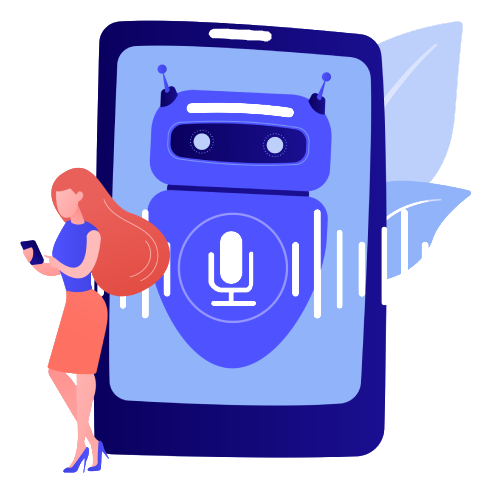Setting Up Twilio For SMS Integration
Setting Up Twilio For SMS Integration
Twilio provides a powerful platform for SMS communications, allowing businesses to send and receive messages globally.
Setting up Twilio involves several stepsACCESS THE TWILIO DASHBOARD
Start by logging into your Twilio account where you can manage and view all your active services.
MANAGE PHONE NUMBERS
Within the Twilio console, you can select from active numbers or purchase new ones, depending on your needs.
CONFIGURE WEBHOOKS
For incoming messages, it’s essential to set up a webhook URL. This URL—pointing to your server—will handle the messages as they arrive. Make sure to set this to POST to ensure secure message reception.
After configuring the webhook, save your settings, and your Twilio number will be ready to send and receive messages through the newly configured webhook.
 Using Ngrok to Establish a Webhook URL
Using Ngrok to Establish a Webhook URL
Ngrok plays a pivotal role in exposing local servers to the internet, which is particularly useful during development.
Here’s how to set it up
DOWNLOAD AND INSTALL NGROK
After downloading it from the Ngrok website, you can add it to your system's PATH or install it via Python with pip install pyngrok.

AUTHENTICATE
Configure your Ngrok using the authentication token found in your Ngrok dashboard.

LAUNCH NGROK
Start your local server (like Flask running on port 5000) and use Ngrok to expose it to the internet, which provides a public URL to be used as your webhook.
 Automating SMS Handling with Twilio, Flask, HubSpot, and OpenAI
Automating SMS Handling with Twilio, Flask, HubSpot, and OpenAI
Combining Flask (a micro web framework), Twilio, HubSpot’s CRM capabilities, and OpenAI’s GPT-4 API, you can create a sophisticated system to handle SMS interactions
INCOMING SMS HANDLING
When a customer sends an SMS, Twilio forwards it to a Flask endpoint using the configured webhook.
DATABASE INTEGRATION
The Flask app can log these messages into a MySQL database for record-keeping and further processing.
HUBSPOT INTEGRATION
Simultaneously, the sender’s information can be used to update or create new contacts and deals in HubSpot, enhancing CRM efforts.
AI-POWERED RESPONSES
Using OpenAI’s API, Flask can generate intelligent, context-aware responses based on the SMS content.
REPLYING TO SMS
Finally, Twilio sends these AI-generated responses back to the customer, ensuring a seamless interaction loop.
 Integrating Twilio with Dialogflow for Enhanced SMS Interactions
Integrating Twilio with Dialogflow for Enhanced SMS Interactions
For those looking to incorporate AI-driven conversational interfaces, integrating Twilio with Google’s Dialogflow offers a robust solution
1
Set Up Google Cloud
Create a service account in Google Cloud Console and download the JSON key for authentication.
2
Generate Access Token
Use this key to generate an access token via OAuth 2.0, which will allow you to interact with Dialogflow’s API.
3
Configure Dialogflow Intents
In Dialogflow, create and configure intents that will dictate how the system responds to various user inputs.
4
SMS Handling via Twilio
Configure Twilio to forward incoming SMS to your Flask backend, which then interacts with Dialogflow to process the content and generate appropriate responses.